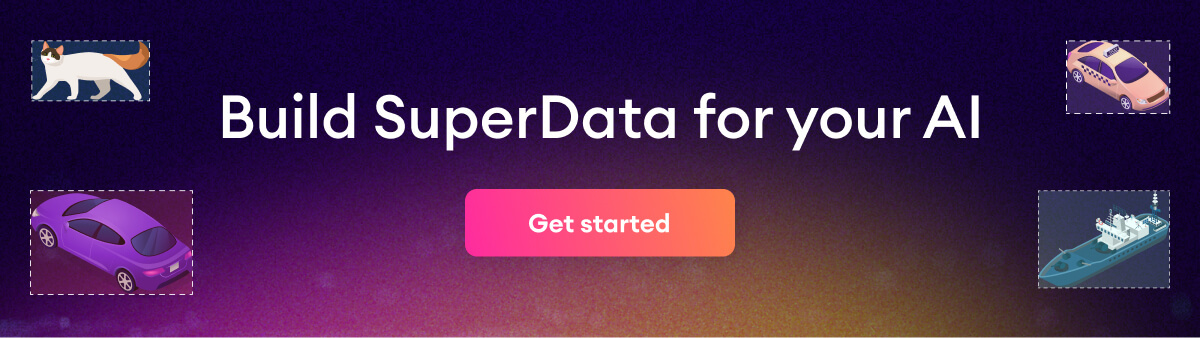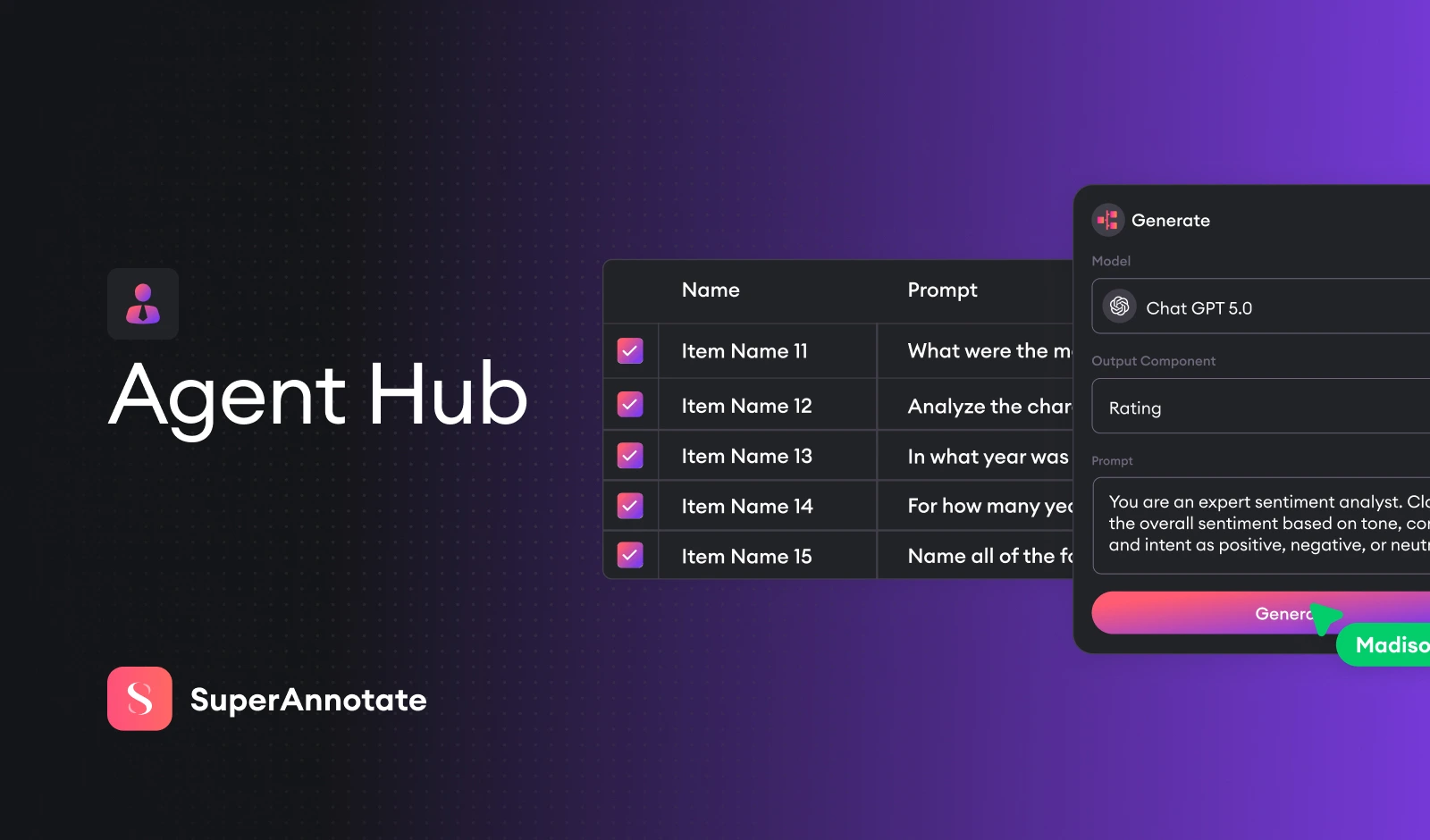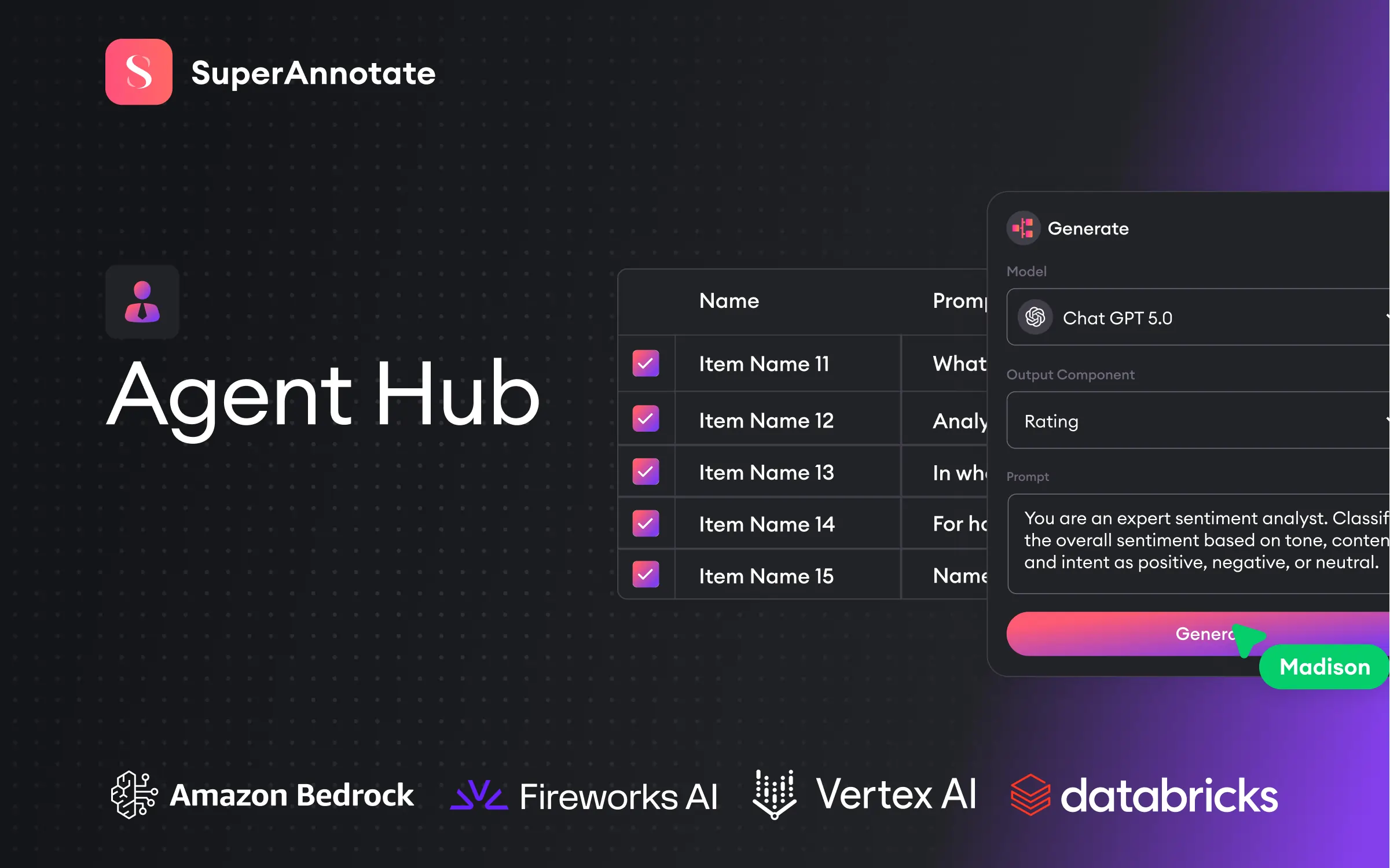We’ve just launched in the past hours! Have you tested the new batch of improvements? Let’s get right into it together.

Release date: May 1, 2022
- Explore tab’s new layout
- Download items from the Explore tab
- Integration with Azure
- Frame by frame navigation in Video Editor
Explore tab’s new layout
With this release, we’ve made it easier to visualize data and manage your image projects effectively. You can now view all items both in a list and a grid view. The grid view allows you to see your images and better understand your datasets’ health and team’s annotation performance. You can always switch views in the top right section.
Note: We also moved Query Search from the Data tab to the brand new Explore tab.

Download items from the Explore tab
We’ve cooked up a streamlined download process in Explore: SuperAnnotate makes it a breeze to download an entire list of items or selected items from your dataset (in JSON format). This way you can prepare versions based on any query. After downloading a dataset, you can generate a link to the dataset and run the training based on a link.
Note: You can generate up to 50 downloads per day and per project. In case you have 50 downloads in a project, the oldest download will be deleted to make space for the newly created project.

Integration with Azure
We’re adding Azure to our list of integrations. You can now seamlessly add items (images, videos, documents) from your Azure blob storage to your projects. Your items are kept secure in your Azure blob storage and are only displayed in SuperAnnotate’s platform. SuperAnnotate will have read-only access to your data.

Frame by frame navigation in Video Editor
One of this release’s favorites — frame by frame navigation! Navigate your video either frame by frame or second by second. You can specify the navigation mode during project creation.
Frame by frame navigation allows you to speed up annotation by setting up the appropriate FPS rate and annotating only the frames that have significant information about the objects (and omitting the ones where object information is irrelevant to the training). All the functionality available in the second by second mode is also available in the frame mode. The frame by frame navigation will give you the following benefits:
- Fast-track the annotation process
- Decrease the QA time spent per video due to smoother navigation
- Improve the quality of the annotations

For SDK improvements and more head over to our documentation. Keep an eye out for more feature upgrades by the end of May.